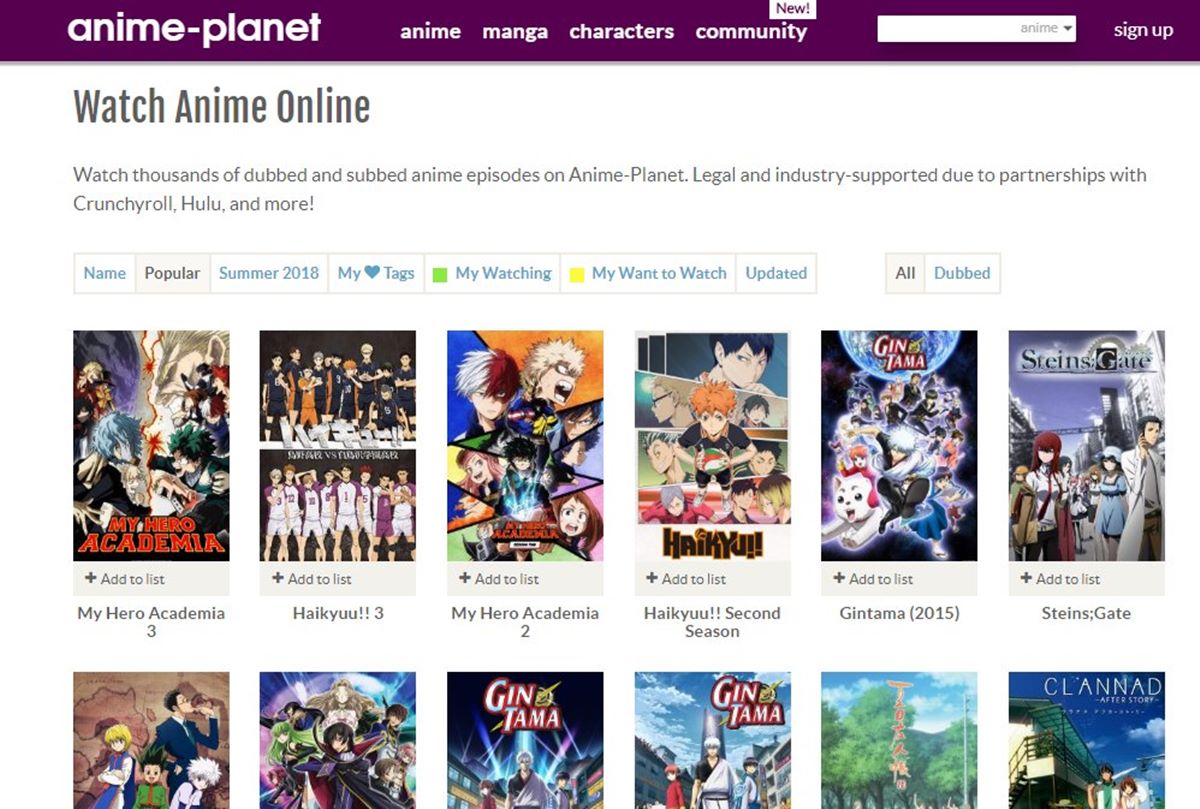Creating an Account
Creating an account on Anime-Planet is a simple and straightforward process that allows you to unlock a world of anime content and interact with the vibrant anime community. Follow these steps to get started:
- Visit the Anime-Planet website and click on the “Sign Up” or “Create an Account” button. This will take you to the registration page.
- Fill in the required information, including your username, email address, and password. Make sure to choose a unique username that represents your anime fandom.
- Complete the verification step. You may receive a confirmation email with a link to activate your account. Click on the link provided to verify your email.
- Once your account is verified, you can customize your profile by adding a profile picture, a bio, and any other details you’d like to share.
Having an account on Anime-Planet grants you various benefits, such as the ability to create and manage your anime watchlist, rate and review anime series, join anime clubs, and participate in discussions with fellow anime enthusiasts. Your account also allows you to receive personalized recommendations based on your viewing history and preferences.
By creating an account, you become an active member of the Anime-Planet community, where you can connect with like-minded anime lovers, share your thoughts and opinions, and discover new series to watch. So don’t wait any longer – create your Anime-Planet account and embark on an exciting anime journey!
Exploring Anime-Planet’s Catalog
Anime-Planet boasts an extensive catalog of anime series and movies, making it a treasure trove for anime fans. Here’s how you can navigate and explore the vast collection:
- Once you’ve logged in to your Anime-Planet account, click on the “Browse” or “Anime” tab on the top menu. This will take you to the anime catalog page.
- Use the search bar to find specific anime titles or browse through the various categories and genres. You can search by keywords, anime titles, or even filter by release year or popularity.
- Alternatively, you can explore the “Trending” and “Popular This Season” sections to discover the latest and most talked-about anime series.
- Each anime entry provides a brief synopsis, genre tags, user ratings, and related information. Click on the anime title to access its dedicated page.
- On the anime page, you’ll find more detailed information such as episode count, studio, airing dates, and character lists. You can also read reviews, check out related recommendations, and view the anime’s trailer or promotional videos.
- As you explore, consider adding anime to your watchlist for easy access later on. Simply click on the “Add to Watchlist” button on the anime page.
By exploring Anime-Planet’s catalog, you can delve into a diverse range of anime genres, from popular shonen and romance to thrilling action and slice-of-life series. You’ll have endless options to satisfy your anime cravings and discover hidden gems that resonate with your preferences.
Whether you’re in the mood for comedy, drama, fantasy, or any other genre, Anime-Planet’s comprehensive catalog ensures there’s something for everyone. So start exploring and embark on an anime-watching adventure unlike any other!
Adding Anime to Your Watchlist
One of the great features of Anime-Planet is the ability to create and manage your anime watchlist. This allows you to keep track of the anime series you plan to watch or are currently watching. Here’s how you can add anime to your watchlist:
- While browsing the Anime-Planet catalog, find an anime series that interests you. You can search for specific titles or explore different genres and categories.
- Click on the title of the anime to access its dedicated page. Here, you’ll find more detailed information and user reviews about the series.
- On the anime page, you will see an “Add to Watchlist” button. Simply click on this button to add the anime to your watchlist.
- Once added, you can access your watchlist by clicking on your profile picture or username on the top right corner of the page and selecting “My Anime List”.
- In your watchlist, you can organize the anime series based on priority, mark them as watched or currently watching, and even leave personal notes or comments for each series.
- To remove an anime from your watchlist, simply click on the “Remove” or “X” button next to the series title.
Adding anime to your watchlist allows you to keep track of the series you’re interested in without the fear of forgetting or losing sight of them. It helps you stay organized and ensures that you never miss out on any anime that caught your attention.
Whether you have a long list of anime you want to watch or just a few favorites you want to keep tabs on, using the watchlist feature on Anime-Planet will make managing and tracking your anime viewing so much easier.
Watching Anime Episodes
Once you’ve added an anime to your watchlist on Anime-Planet, you’re ready to start watching the episodes and immerse yourself in the captivating world of anime. Here’s how you can enjoy your favorite anime series on the platform:
- Access your watchlist by clicking on your profile picture or username on the top right corner of the page and selecting “My Anime List”.
- Find the anime title you want to watch and click on it to view its dedicated page.
- On the anime page, scroll down to the “Episodes” section. Here, you’ll find a list of available episodes for the series.
- Click on the episode number you want to watch, and the video player will open.
- The episode will load, and you can enjoy watching it directly on the Anime-Planet platform. Sit back, relax, and indulge in the captivating storyline and stunning visuals.
- After finishing an episode, you can either proceed to the next episode by clicking on the “Next Episode” button or go back to the anime page to explore more information about the series.
Watching anime episodes on Anime-Planet provides a seamless and user-friendly experience. The platform offers a reliable video player that ensures smooth playback, so you can enjoy your favorite anime series without interruptions.
Whether you prefer binge-watching an entire season or savoring each episode, Anime-Planet’s episode playback feature allows you to indulge in your anime cravings at your own pace.
So sit back, grab some popcorn, and embark on an anime-watching adventure right from the comfort of the Anime-Planet platform.
Managing Your Anime Watching Progress
One of the convenient features of Anime-Planet is the ability to manage your anime watching progress. This feature allows you to keep track of which episodes you’ve watched and how far you are in completing a certain anime series. Here’s how you can easily manage your anime watching progress:
- When you start watching an anime series on Anime-Planet, the platform automatically tracks your progress. The episodes you’ve watched will be marked as watched on the anime page.
- To view your watching progress, access your watchlist by clicking on your profile picture or username on the top right corner of the page and selecting “My Anime List”.
- In your watchlist, you will see a progress bar next to each anime series. This progress bar indicates how many episodes you’ve watched out of the total number of episodes in the series.
- If you want to manually update your watching progress, simply click on the anime title to access its dedicated page. Scroll down to the “Episodes” section and click on the episode you’ve just watched. The platform will update your progress accordingly.
- You can also update your progress directly from the video player when watching an episode. Look for the “Mark as Watched” button or a similar option, and click on it to update your watching progress instantly.
- By actively managing your anime watching progress on Anime-Planet, you can easily keep track of the episodes you’ve already seen, making it convenient to pick up where you left off whenever you want to continue watching.
Managing your anime watching progress on Anime-Planet ensures that you never miss a beat and helps you stay organized in your anime-viewing journey. With just a few clicks, you can easily update your progress and keep track of your favorite anime series.
So whether you enjoy binge-watching or prefer watching episodes at a leisurely pace, take advantage of Anime-Planet’s watching progress feature to stay in control of your anime viewing adventures.
Rating and Reviewing Anime
One of the engaging aspects of Anime-Planet is the ability to rate and review the anime series you’ve watched. Sharing your thoughts and opinions through ratings and reviews allows you to contribute to the vibrant anime community and help others in discovering new anime to watch. Here’s how you can rate and review anime on Anime-Planet:
- After watching an anime series, visit the anime’s dedicated page on Anime-Planet.
- Scroll down to the “Reviews” section, where you’ll find a collection of user reviews and ratings.
- To rate the anime, click on the rating stars located near the top of the anime page. Choose the number of stars that reflect your overall assessment of the series.
- If you’d like to leave a detailed review, click on the “Write a Review” button. This will allow you to share your thoughts, insights, and reactions to the anime.
- In your review, you can discuss various aspects of the anime, such as the plot, characters, animation, soundtrack, and overall impact. Feel free to express your likes, dislikes, and any recommendations you might have for fellow anime fans.
- Once you’ve completed your rating and review, click on the “Submit” or “Publish” button to share your thoughts with the Anime-Planet community.
Rating and reviewing anime not only allows you to express your opinions but also helps others in making informed decisions about which anime series to watch. Your ratings and reviews contribute to the overall ratings and provide valuable insights for fellow anime enthusiasts.
Additionally, reading reviews from other users can give you a glimpse into different perspectives and offer recommendations for anime you might enjoy that you might not have discovered otherwise.
So take the opportunity to rate and review the anime series you’ve watched on Anime-Planet, and be part of the anime-loving community by sharing your experiences and helping others discover remarkable anime titles.
Joining and Participating in Anime Clubs
Anime clubs on Anime-Planet provide a wonderful opportunity to connect with fellow anime enthusiasts who share your passion and interests. Joining an anime club allows you to engage in discussions, discover new anime recommendations, and take part in community activities. Here’s how you can join and participate in anime clubs on Anime-Planet:
- From the Anime-Planet homepage, click on the “Community” or “Clubs” tab in the top menu.
- Browse through the list of available anime clubs or use the search bar to find clubs based on specific themes or genres that interest you.
- Click on a club that catches your attention to access its dedicated page. Here, you can read the club description, explore the discussion forums, and see the list of club members.
- If you find a club that resonates with your interests, click on the “Join” or “Request to Join” button to become a member of the club.
- Once you’re a member, you can actively participate in the club’s discussions, share your thoughts, and contribute to ongoing conversations.
- Take advantage of the forums and threads within the club to ask questions, seek recommendations, or simply engage in conversations about your favorite anime series.
- Some anime clubs also organize events, contests, or watch-along sessions, where members come together to watch and discuss specific anime episodes or movies simultaneously.
Joining and participating in anime clubs on Anime-Planet allows you to connect with like-minded individuals who share your enthusiasm for anime. It provides a platform to engage in meaningful discussions, exchange views, and build friendships within the anime community.
By actively participating in anime clubs, you’ll not only enhance your own anime experience but also contribute to the overall community spirit and collective knowledge shared by fellow anime fans.
So don’t miss out on the opportunity to join and participate in anime clubs on Anime-Planet. Immerse yourself in discussions, make new friends, and deepen your love for anime by becoming an active member of the vibrant anime club community!
Discovering New Anime Recommendations
On Anime-Planet, you can uncover a plethora of new anime recommendations to expand your viewing horizons and discover hidden gems. With various recommendation features and tools available on the platform, finding your next favorite anime series has never been easier. Here’s how you can discover new anime recommendations on Anime-Planet:
- Visit the Anime-Planet homepage or use the search bar to explore anime that you enjoy or genres that pique your interest.
- Click on an anime series that you already like or want to know more about.
- Scroll down to the recommendation section on the anime page. Here, you’ll find a list of anime recommendations based on similar themes, genres, or the overall vibe of the series you’re currently viewing.
- Explore the recommendations and click on any that catch your interest to access their dedicated pages. You can read more about these recommended anime and decide which ones you’d like to add to your watchlist.
- In addition to the built-in recommendations, you can also visit the “Recommendations” tab on the Anime-Planet website. This section provides curated lists of anime recommendations from fellow users, clubs, and staff members.
- Engage with the Anime-Planet community by participating in discussions, forums, and anime clubs. Fellow anime lovers often share their personal recommendations and suggestions, providing you with a wider range of anime to explore.
By actively seeking out new anime recommendations on Anime-Planet, you’ll constantly broaden your anime horizons and discover series that resonate with your preferences. Whether you’re looking for a specific genre, theme, or simply want to explore new titles, Anime-Planet provides a wealth of recommendations to suit your anime cravings.
So take advantage of the platform’s recommendation features, engage with the community, and embark on an exciting journey of discovering new and captivating anime series to add to your watchlist!
Interacting with the Anime-Planet Community
Being a part of the Anime-Planet community goes beyond just watching anime. It offers a platform for engaging with fellow anime enthusiasts and sharing your love for anime. Interacting with the Anime-Planet community allows you to connect, learn, and have fun with like-minded individuals. Here’s how you can engage with the Anime-Planet community:
- Join discussions and forums: Anime-Planet provides a variety of discussion forums where you can share your thoughts, insights, and opinions on various anime series. Participate in conversations, ask questions, and exchange ideas with fellow community members.
- Connect with other members: Follow other Anime-Planet users who share similar anime interests or whose tastes align with yours. Engage with their profiles, join in on discussions, and discover new anime recommendations.
- Create and join clubs: Anime-Planet offers the option to create or join existing anime clubs. Join a club based on specific genres, themes, or general anime fandom. Participating in these clubs allows you to engage in lively conversations, share recommendations, and make new friends.
- Share reviews and ratings: Express your thoughts on anime series by writing reviews and giving ratings. Share your perspectives, insights, and personal experiences with the community. This helps others make informed decisions about which anime to watch.
- Get involved in challenges and events: Anime-Planet occasionally organizes challenges, marathons, or themed events. Participating in these activities allows you to connect with other members, explore new anime series, and add a sense of excitement to your anime-watching journey.
- Offer recommendations: Share your favorite anime series and recommend them to others. Help fellow anime enthusiasts discover incredible shows they might not have heard of before. Sharing your passion for anime can encourage meaningful conversations and connections.
Interacting with the Anime-Planet community opens up a world of opportunities to connect, learn, and engage with fellow anime lovers. By participating in discussions, joining clubs, and sharing your insights, you contribute to the vibrant community spirit and forge lasting connections with people who share your anime interests.
So don’t be shy! Interact with the Anime-Planet community, share your love for anime, and immerse yourself in the company of passionate anime fans from around the world.
Personalizing Your Anime-Planet Profile
Your Anime-Planet profile is your personal space to showcase your anime preferences, engage with the community, and express your unique anime fandom. Personalizing your profile allows you to make it truly your own. Here are some ways you can customize and personalize your Anime-Planet profile:
- Add a profile picture: Choose an anime-related image or a picture that reflects your personality to serve as your profile picture. It can be a favorite character, a scene from an anime, or even a self-made artwork.
- Write a bio: Craft a short bio that tells others a little bit about yourself and your anime interests. Mention your favorite genres, memorable anime moments, or any unique anime-related experiences you’ve had.
- Display your favorite anime: Use the “Favorite Anime” section on your profile to showcase a list of your all-time favorite anime series. These can be the shows that have had the biggest impact on you or the ones you consider a must-watch for any anime enthusiast.
- Share your watchlist: Choose to display your anime watchlist on your profile. This allows others to see the anime series you plan to watch or are currently watching, opening up opportunities for discussions and recommendations.
- Add blog posts: If you enjoy writing about anime-related topics, consider creating blog posts on your profile. Share your thoughts, analysis, reviews, or any anime-related content you’d like to showcase and discuss with the community.
- Customize your profile layout: Anime-Planet gives you the option to customize the layout of your profile. Experiment with different themes, color schemes, and fonts to create a profile that feels uniquely yours.
- Engage with the community: Interact with other users by commenting on their profiles, leaving recommendations, or joining clubs. Actively participating in community activities helps you connect with other anime enthusiasts and enriches your Anime-Planet experience.
Personalizing your Anime-Planet profile allows you to create a space that reflects your anime interests and individuality. It not only serves as a representation of your unique fandom but also encourages interaction and engagement with the community.
So take a moment to personalize your Anime-Planet profile, make it your own, and let it reflect the depth of your love for anime. And remember, your profile is not only a canvas for personal expression but also a gateway to connecting with fellow anime enthusiasts.